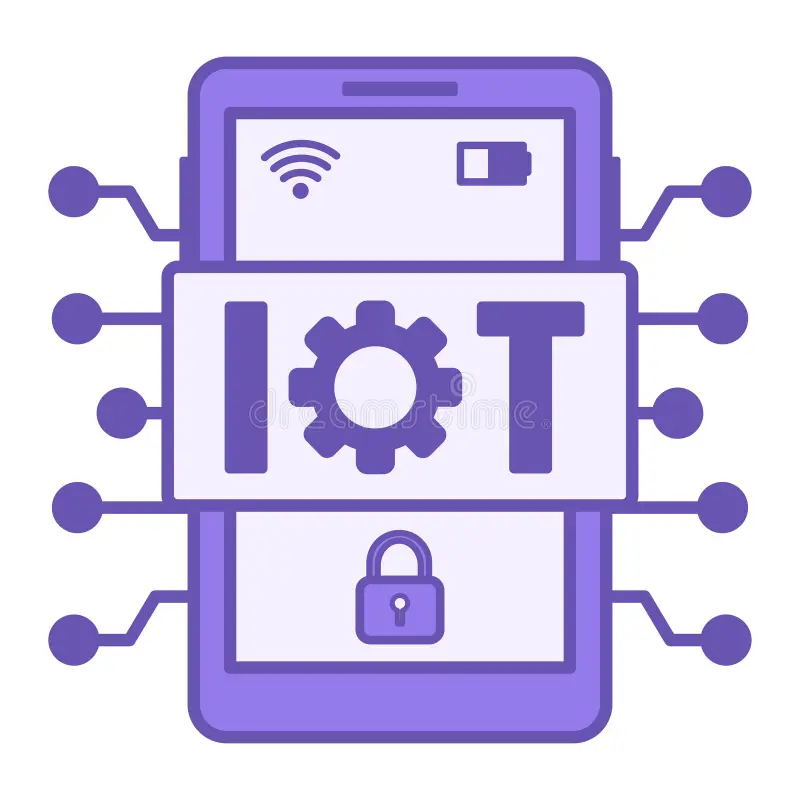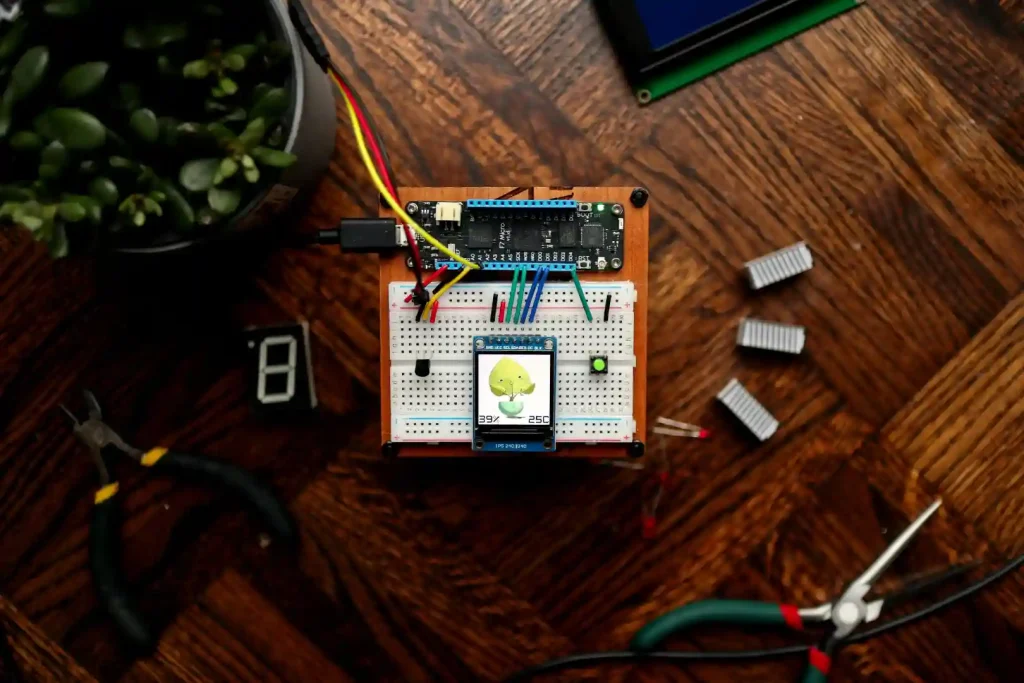Five Common Mistakes When Connecting Smart Devices
Setting up your first smart home can feel pretty exciting, right? You've got your new devices, you're ready to automate everything, and you're imagining a future where your coffee maker talks to your alarm clock. But then reality hits. Your devices won't connect, your network keeps dropping, and suddenly you're spending your Saturday evening troubleshooting instead of enjoying your tech.
I've been there. When I first started exploring IoT systems here in British Columbia, I made basically every mistake in the book. My smart lights would randomly disconnect, my security camera couldn't find the WiFi, and don't even get me started on trying to get devices from different brands to work together. It was honestly frustrating enough that I almost gave up on the whole smart home idea.
But here's the thing - most of these problems aren't actually that complicated to fix. The issue is that nobody really explains the basics properly. Companies assume you know things that, well, most people don't. And the instruction manuals? They're usually translated poorly or written by engineers who forgot what it's like to be a beginner.
So let's talk about the five biggest mistakes people make when connecting smart devices, and more importantly, how to avoid them. These are real problems I've seen over and over, both in my own setup and helping friends and family across Canada get their IoT systems working properly.
Mistake 1: Using the Wrong WiFi Band
This is probably the number one issue I see, and it's super frustrating because it seems so simple but causes so many problems. Most modern routers in Canada broadcast two different WiFi networks - one at 2.4 GHz and one at 5 GHz. They might have the same name with something like "5G" added to one of them, or your router might automatically switch between them.
Here's what nobody tells you: most smart home devices only work on 2.4 GHz networks. Your phone can probably connect to either one, which is why you might not even realize you're on the 5 GHz network when you're trying to set up a new device. So you're sitting there, your phone is connected to WiFi, but your smart plug absolutely refuses to connect. The problem? Your phone is on 5 GHz, and the smart plug can only see 2.4 GHz.
The 2.4 GHz band has better range and can penetrate walls more easily, which is why it's perfect for smart home devices spread throughout your house. The 5 GHz band is faster but doesn't travel as far. Smart device manufacturers choose 2.4 GHz because they prioritize reliable connection over speed - your smart light switch doesn't need to download movies, it just needs to stay connected.
How to Fix This
Before you start setting up any new device, check which WiFi network your phone is connected to. If your router has separate networks for 2.4 and 5 GHz, make sure you're on the 2.4 GHz one. If your router uses the same name for both (called band steering), you might need to temporarily disable the 5 GHz band in your router settings during setup. I know it sounds annoying, but trust me, it'll save you hours of frustration.
Some newer routers sold across Canadian providers like Bell or Rogers have a "IoT network" option specifically for smart home devices. If yours has this, use it. It's basically a dedicated 2.4 GHz network just for your smart stuff, which keeps everything organized and running smoothly.
Mistake 2: Overloading Your Network
Okay, so you've figured out the WiFi band thing, and now you're on a roll. You're connecting everything - lights, plugs, cameras, sensors, your robot vacuum, maybe even your fridge. Before you know it, you've got like thirty devices on your network, and things start getting weird. Devices drop offline randomly, your video doorbell lags, and your internet feels slower overall.
Most home routers in Canada, especially the ones provided by internet service providers, can only handle a certain number of connected devices before they start struggling. The technical limit might be high, but the practical limit is usually much lower. Each device takes up a bit of bandwidth and processing power from your router, and eventually, it just can't keep up.
I learned this the hard way when I hit about twenty-five devices in my apartment. Everything technically worked, but it was all kind of sluggish and unreliable. My partner kept complaining that the WiFi was terrible, and I couldn't figure out why until I realized the router was just overwhelmed.
The Solution
First, check how many devices your router can actually handle well. Most standard home routers do okay with about fifteen to twenty smart devices, but this varies a lot. If you're planning a bigger setup, you might need to upgrade to a mesh WiFi system or a router specifically designed for smart homes.
Another option is to separate your devices across different networks. Some people create a guest network just for IoT devices, which keeps them separate from your main computers and phones. This can improve both performance and security. And honestly, do you really need your toaster connected to WiFi? Sometimes the best solution is to be a bit selective about what actually needs to be smart.
Mistake 3: Ignoring Security Until It's Too Late
Look, I get it. When you're setting up a new smart light, the last thing you want to think about is cybersecurity. You just want the thing to turn on and off. But here's something that really surprised me when I started learning about IoT security - many smart devices have basically no security at all out of the box.
I'm talking default passwords that are the same for every device of that model. I'm talking devices that don't encrypt their communications. Some devices literally broadcast their data in plain text that anyone nearby could intercept. And because these devices are connected to your home network, a security problem with your smart plug could potentially give someone access to your computer or phone.
This isn't just theoretical. There have been real cases across Canada where poorly secured smart devices were hacked and used in botnets, or where people's security cameras were accessed by strangers. It's actually kind of scary when you think about it, especially if you have devices with cameras or microphones.
What You Need to Do
First things first - change every default password. Every single one. I know it's tedious, but it's essential. Use strong, unique passwords for each device, and consider using a password manager to keep track of them all. Your smart doorbell's password should not be "admin" or "12345678."
Second, keep your devices updated. Most smart device manufacturers release firmware updates that fix security problems, but they don't always install automatically. Check for updates regularly, and enable automatic updates if the option exists. Set a reminder on your phone to check monthly - it takes like ten minutes and could save you from serious problems.
Finally, consider setting up a separate network for your IoT devices using your router's guest network feature. This creates a barrier between your smart devices and your personal computers, so even if a smart device gets compromised, the hacker can't easily access your important stuff. It's like having a fence between your backyard and your neighbor's - just an extra layer of protection.
Mistake 4: Mixing Incompatible Ecosystems
This one is honestly really frustrating because it's not always obvious until you're already invested in multiple devices. You buy a smart speaker from one company, some lights from another, a thermostat from a third company, and then you discover they don't actually work together the way you expected.
The smart home market is kind of a mess right now. You've got devices that work with Apple HomeKit, others that need Google Home, some that require Amazon Alexa, and then there are devices that use their own completely separate systems. Some devices work with multiple platforms, but many don't. And the features you get can be different depending on which platform you use.
I made this mistake with my first smart home setup. I bought lights that worked great with Google Home, then got a smart lock that only worked with Apple HomeKit. Trying to control everything from one place was basically impossible, and I ended up with like four different apps on my phone. It was the opposite of convenient.
How to Avoid This Mess
Before you buy anything, decide on your main platform. If you have an iPhone and use Siri, HomeKit makes sense. If you're an Android person with a Google Assistant speaker, go with Google Home compatible devices. Already invested in Amazon Echo devices? Stick with Alexa compatibility. The key is consistency.
Look for devices that support Matter, which is a new standard that's trying to make different smart home devices work together regardless of the platform. It's still pretty new as of 2025, but more and more devices support it, and it could solve a lot of these compatibility headaches. Canadian retailers are starting to clearly label Matter-compatible devices, which makes shopping easier.
And here's a pro tip - before you buy, check online forums and Reddit communities to see if other people have successfully integrated the devices you're considering. Real user experiences are way more reliable than marketing claims about compatibility.
Mistake 5: Poor Network Planning and Device Placement
This is the mistake that seems obvious in hindsight but catches almost everyone at first. You set up your router in one corner of your house because that's where the cable connection is, then wonder why your smart devices in the basement or upstairs bedroom keep disconnecting. Or you put your hub in a closet because you don't want to look at it, then can't figure out why nothing connects reliably.
WiFi signals don't travel through walls and floors as well as you might think, especially the 2.4 GHz signals that most smart devices use. Things like metal appliances, concrete walls, and even fish tanks can seriously weaken the signal. In Canadian homes, especially older ones with thick walls or modern ones with metal studs, this can be a real problem.
I lived in an older apartment in Victoria where the walls were legitimately like six inches thick. My router was in the living room, and devices in the bedroom barely worked. I kept thinking the devices were faulty until I realized it was just a signal strength issue. The router was working fine - the signal just couldn't reach that far through those walls.
Planning Your Network Layout
Walk around your home with your phone while connected to your 2.4 GHz network and check the signal strength in different rooms. Your phone usually shows this in the WiFi settings. Areas with weak signals are going to be problem spots for smart devices.
If you have a large home or thick walls, consider investing in WiFi extenders or a mesh network system. Mesh systems are honestly amazing for smart homes - they create a seamless network throughout your entire house, so your devices always have a strong connection. They're more expensive than a single router, but they eliminate so many headaches.
For device placement, keep hubs and bridges in central, open locations. Don't hide them in cabinets or behind furniture. These devices need to communicate with both your router and your smart devices, so they need clear line of sight as much as possible. I know they're not the most attractive things, but putting them somewhere visible really does make a difference.
Also, think about the layout logically. If you have a lot of smart devices in your bedroom, maybe put an extender near the bedroom rather than trying to boost signal to the garage where you only have one smart device. Focus your network strength where you have the most devices.
Bringing It All Together
Setting up a smart home doesn't have to be a nightmare. Most of the problems people run into come from these five basic mistakes, and they're all pretty easy to avoid once you know about them. Use the right WiFi band, don't overload your network, take security seriously, stick to compatible ecosystems, and plan your network layout properly. Do those things, and you'll save yourself countless hours of frustration.
The most important thing to remember is that smart home technology is supposed to make your life easier, not more complicated. If you're spending more time troubleshooting than actually enjoying your devices, something's wrong. Take the time to set things up properly from the start, and you'll have a system that actually works reliably.
Start small, get comfortable with the basics, and expand gradually. You don't need to automate your entire house in one weekend. Begin with a few devices in one room, make sure they work perfectly, then add more. This approach is way less overwhelming and helps you learn as you go. Plus, if something does go wrong, it's easier to troubleshoot when you only have a few devices to worry about.
Want to Learn More?
If you're serious about building a reliable smart home, consider taking a structured course on IoT and device integration. Understanding the fundamentals will save you time, money, and frustration in the long run. At IoT Workshop, we offer practical, hands-on courses designed specifically for beginners who want to get their smart home systems working properly.
Get Started Today