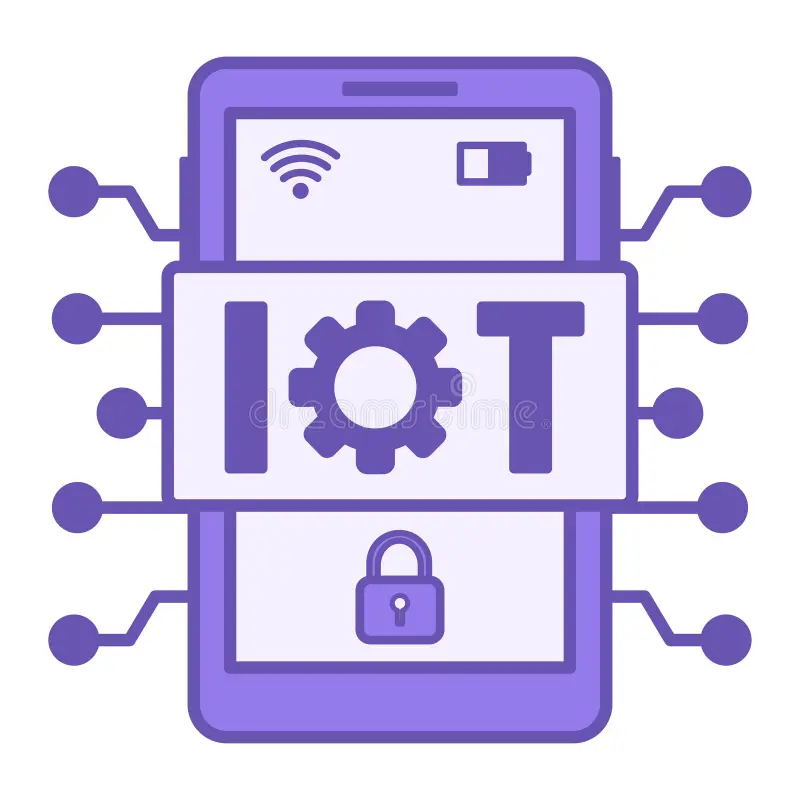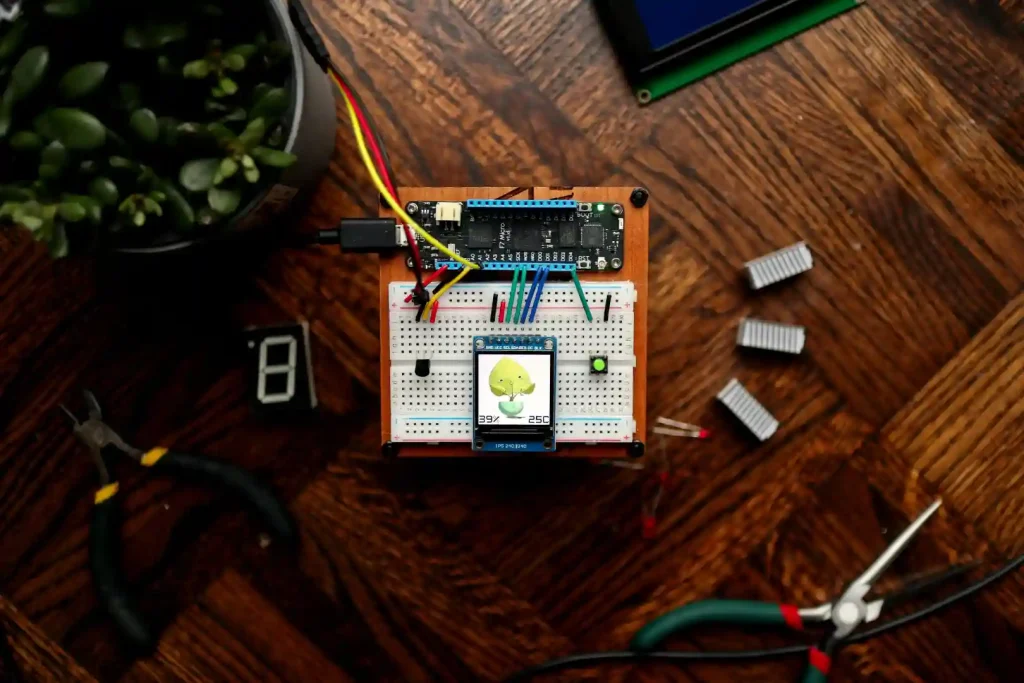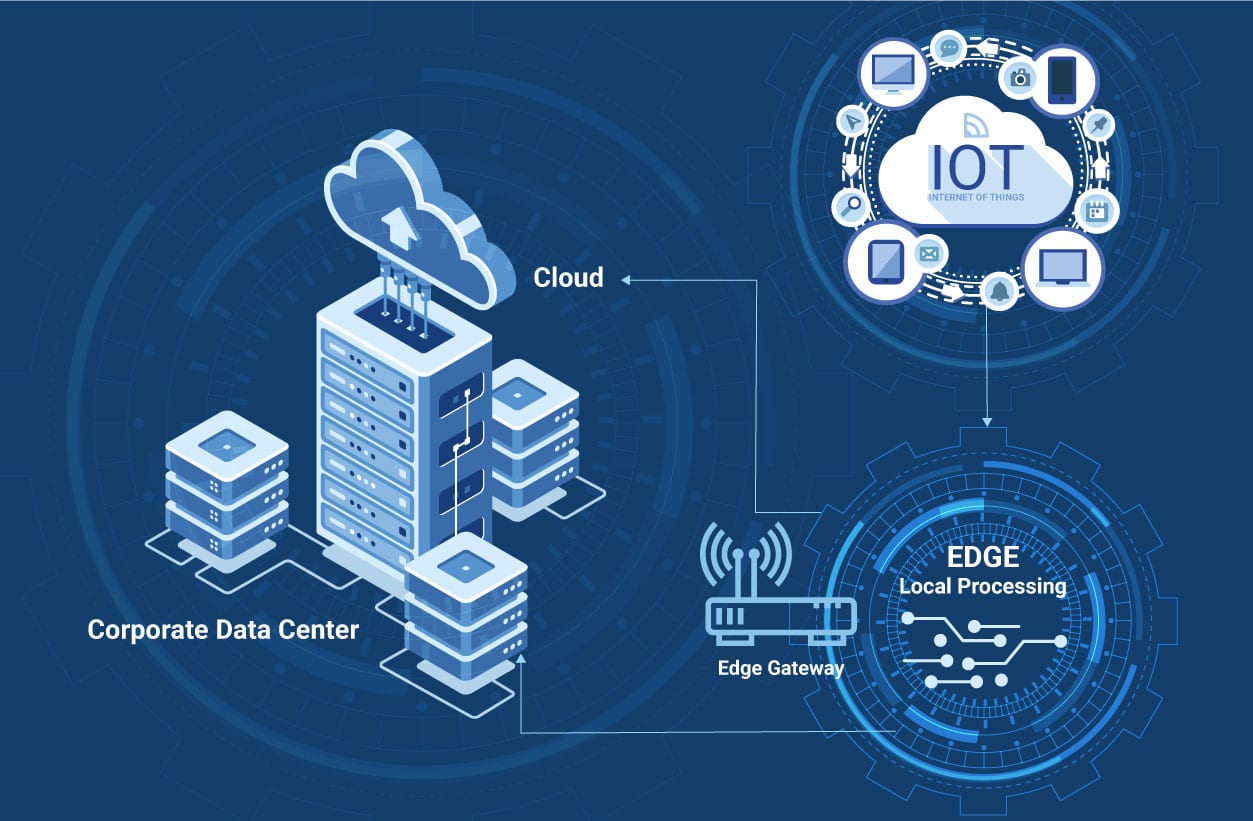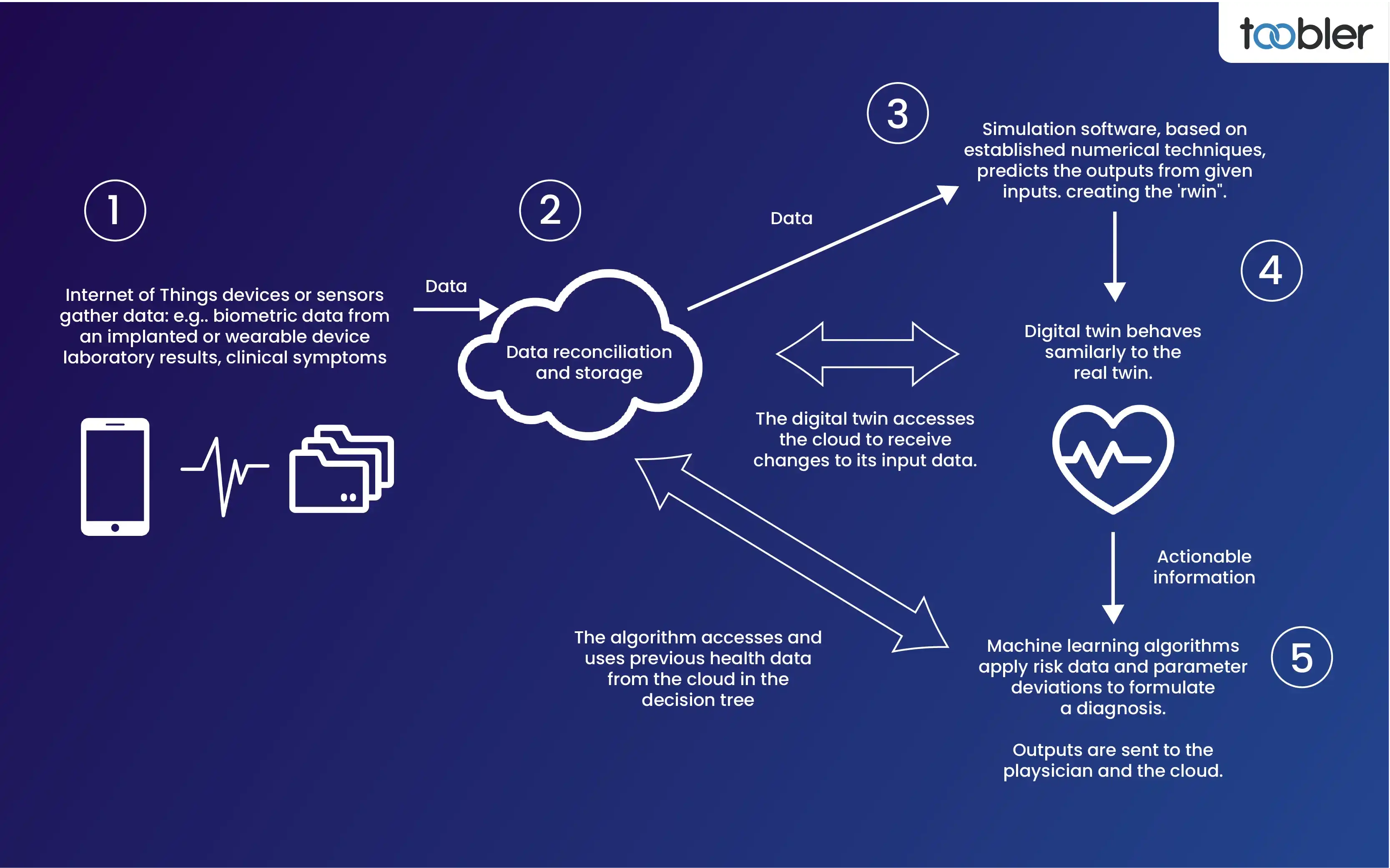Getting Started with IoT: A Beginner's Guide to Smart Home Devices
I remember the first time I tried setting up a smart light bulb in my Vancouver apartment. I stood there, phone in hand, staring at the bulb like it was some kind of alien technology. The instructions said "easy setup in minutes," but I spent twenty minutes just trying to figure out which app to download. If you've ever felt overwhelmed by the idea of turning your home into a "smart home," trust me, you're not alone. The Internet of Things might sound complicated, but once you understand the basics, it's actually way more accessible than you think.
The IoT revolution isn't just happening in tech hubs anymore. Right here in Canada, from Toronto condos to Calgary houses, people are discovering how connected devices can make daily life easier. We're talking about lights that turn on when you get home, thermostats that learn your schedule, and door locks you can control from your phone. But here's the thing: you don't need to be a tech expert to get started. You just need to understand a few basic concepts and take it one device at a time.
What makes IoT so exciting is that it's not just about having cool gadgets. It's about creating a home environment that responds to your needs, saves energy, and gives you more control over your living space. In a country where we deal with harsh winters and high energy costs, smart home technology can actually make a real difference in your utility bills and comfort levels. Whether you're in a small apartment in Montreal or a house in Edmonton, there's a smart device that can improve your daily routine.
This guide is designed to walk you through everything you need to know to start your IoT journey. We'll cover what IoT actually means, which devices are best for beginners, how to set them up, and what to watch out for along the way. By the end, you'll have the confidence to choose and install your first smart home device without feeling like you need a computer science degree.
Understanding IoT: What It Really Means for Your Home
Let's break down what IoT actually is without all the technical jargon. Internet of Things simply means everyday objects that connect to the internet and can communicate with each other or with you through your smartphone. Think of it as giving your regular household items a brain and a way to talk to you. That light bulb I mentioned earlier? Once it's connected to Wi-Fi, it becomes a "smart" light bulb because you can control it remotely, set schedules, and even change its color from an app.
The beauty of IoT devices is that they work together to create what we call an "ecosystem." Imagine waking up in the morning, and your smart alarm knows it's time to get up. It can trigger your coffee maker to start brewing, your blinds to open gradually, and your thermostat to warm up the bathroom. Each device is doing its own thing, but they're all coordinated through a central system. This is where the real magic happens, and it's not as complicated to set up as it sounds.
In Canada, IoT adoption has been growing steadily, especially as internet infrastructure improves across the country. According to recent industry reports, Canadian households are particularly interested in devices that help with energy management, which makes total sense given our climate. Smart thermostats are huge here because they can reduce heating costs significantly during those long winter months. The key is understanding that you don't need to automate everything at once. Start with one device that solves a real problem in your life.
The Three Core Components of Any Smart Home Device
Every IoT device has three basic parts working together. First, there's the sensor or actuator, which is the part that actually does something or measures something. In a smart thermostat, it's the temperature sensor. Second, there's the connectivity component, usually Wi-Fi or Bluetooth, that lets the device talk to your phone or router. Third, there's the software or app that gives you the interface to control everything. Understanding these three pieces helps you troubleshoot when things don't work as expected.
Most beginners worry about compatibility, and honestly, that's a valid concern. Not all devices play nicely together. This is why platforms like Google Home, Amazon Alexa, and Apple HomeKit exist. They act as translators, helping different brands of smart devices communicate through one central hub. Before you buy any device, check which platforms it supports. If you already use an iPhone, you might want devices that work with HomeKit. If you have an Android phone and use Google Assistant, look for Google Home compatibility.
Best Smart Home Devices for Beginners
When you're just starting out, it's tempting to buy everything at once. Don't do that. I learned this the hard way when I bought five different devices and then spent an entire weekend trying to get them all connected. Instead, start with one category that addresses something you actually care about. The three easiest entry points are smart lighting, smart plugs, and smart speakers.
Smart Light Bulbs: Your Gateway Device
Smart bulbs are perfect for beginners because they're low-risk and immediately satisfying. You literally just screw them into your existing light fixtures. Brands like Philips Hue, LIFX, and Wyze offer options ranging from basic white bulbs to full color-changing systems. The basic functionality lets you turn lights on and off from your phone, set schedules, and dim them without getting up. The more advanced bulbs let you change colors, which sounds gimmicky but is actually great for setting different moods or even helping you wake up more naturally with gradual sunrise lighting.
In Canadian winters when it gets dark at 4:30 PM, having lights that automatically turn on before you get home is genuinely useful. You're not walking into a dark house, and it adds a layer of security by making it look like someone's home. Most smart bulbs don't require a separate hub anymore; they connect directly to your Wi-Fi. Just make sure your light switches stay in the "on" position, or the bulbs won't have power to respond to your app commands.
Smart Plugs: The Most Versatile Starter Device
If you want maximum flexibility with minimal investment, smart plugs are incredible. These little devices plug into your regular outlets, and then you plug your existing appliances into them. Suddenly, any "dumb" device becomes controllable through your phone. I use mine for my coffee maker, a space heater, and some decorative lights. They typically cost between fifteen and thirty dollars Canadian, and they work with almost any appliance that has a simple on/off switch.
The practical applications are endless. Set your fan to turn off automatically after you fall asleep. Have your phone charger stop drawing power once your battery is full. Turn on your slow cooker remotely so dinner's ready when you get home. Smart plugs also track energy usage, which is eye-opening when you realize how much electricity certain devices consume even when they're "off." For renters who can't make permanent changes to their space, smart plugs are perfect because you can take them with you when you move.
Smart Speakers: Your Voice Control Hub
Amazon Echo devices, Google Nest speakers, and Apple HomePods serve as the command center for your smart home. Beyond playing music and answering questions, they control all your other smart devices through voice commands. The convenience of saying "turn off the lights" instead of opening an app is bigger than you'd think. When your hands are full of groceries or you're already in bed, voice control is genuinely helpful.
These speakers also act as the bridge between different smart devices. Even if your smart bulb and smart plug are from different brands, the speaker can control both through its platform. Google Assistant, Alexa, and Siri become your universal remote. One tip: start with the smaller, less expensive versions. You don't need the premium model to get started, and you can always upgrade later once you know how you'll actually use it.
Setting Up Your First Device: A Step-by-Step Approach
The setup process is where most people get frustrated and give up. I'm going to walk you through the general process that applies to almost every smart home device. While specific steps vary by brand, the overall flow is remarkably similar. The key is patience and following the instructions in order, even when it seems like you could skip steps.
Preparation Phase
Before you even open the box, make sure your Wi-Fi is working properly. Most smart devices only work with 2.4GHz Wi-Fi networks, not the newer 5GHz ones. Check your router settings and make sure you know your network name and password. If you have a dual-band router, you might need to temporarily disable the 5GHz band during setup. Also, charge your phone fully. Nothing's worse than having your phone die halfway through pairing a device.
Download the manufacturer's app before you start. Read the app reviews to see if there are common setup issues. Sometimes there's a specific order you need to follow, like updating the app first or restarting your router. I know it sounds tedious, but five minutes of preparation saves an hour of troubleshooting. Also, have the device close to your router during initial setup. You can move it to its final location once it's connected.
The Connection Process
Most devices follow this pattern: plug it in or install it, open the app, create an account, add a new device, put the device in pairing mode, connect it to your Wi-Fi, name it, and test it. The pairing mode is usually activated by holding down a button for a few seconds until a light blinks. The app will search for the device, and you'll need to enter your Wi-Fi password. This is where things often go wrong. If it doesn't connect on the first try, don't panic. Restart the device, restart your phone, and try again.
One common issue is special characters in your Wi-Fi password. Some devices struggle with symbols like @ or #. If you're having repeated connection failures, consider temporarily changing your Wi-Fi password to something simple, connecting the device, then changing it back. Once the device is connected, the app will usually prompt you to update its firmware. Always do this. Updates fix bugs and security issues that could cause problems later.
Testing and Troubleshooting
After setup, test all the basic functions before you consider it complete. Can you turn it on and off from the app? Does voice control work if you connected it to a smart speaker? Do schedules activate correctly? Set a test schedule for two minutes from now and see if it triggers. This verification step catches issues while you're still in setup mode, rather than discovering problems a week later when you've forgotten how everything works.
If something isn't working, the problem is usually one of three things: the device isn't on the same Wi-Fi network as your phone, the device needs a firmware update, or there's interference from other electronics. Move the device closer to your router as a first troubleshooting step. Restart your router if nothing else works. Most connection issues resolve with a simple restart of the device, your phone, or your router. It's annoying but effective.
Understanding Device Integration and Ecosystems
Once you have a couple of devices working, you'll want them to work together. This is where understanding ecosystems becomes important. The three major platforms are Google Home, Amazon Alexa, and Apple HomeKit. Each has strengths and weaknesses, and your choice depends on what devices you already use and what features matter most to you.
Platform Comparison
Google Home excels at understanding natural language and answering questions accurately. It integrates seamlessly with Google services like Calendar and Gmail. If you use Android phones and Google products, this ecosystem makes sense. Amazon Alexa has the widest device compatibility and the most third-party skills. It's particularly strong for shopping integration and has more smart home devices that work with it than any other platform. Apple HomeKit is the most privacy-focused and works beautifully if you're already in the Apple ecosystem, but it has fewer compatible devices and they tend to be more expensive.
You're not locked into one platform forever. Many devices work with multiple ecosystems, so you can start with Google Home and add Alexa later if you want. The important thing is choosing one as your primary platform to avoid confusion. Set up all your devices in that platform's app first, then add secondary platforms if needed. Trying to manage devices across multiple apps simultaneously gets messy fast.
Creating Useful Automations
Automations are where smart homes become actually smart instead of just remote-controlled homes. An automation is a rule that says "when this happens, do that." For example, "when I arrive home, turn on the living room lights and set the thermostat to 21 degrees." Or "when the sun sets, close the smart blinds and turn on the porch light." These routines eliminate the need to manually control each device.
Start with simple automations based on time or location. Time-based ones are straightforward: every weekday at 7 AM, turn on the coffee maker. Location-based automations use your phone's GPS to trigger actions when you leave or arrive home. More advanced automations use device states as triggers: when the smart lock unlocks, turn on the hallway light. The key is starting simple and adding complexity gradually. An automation that does too much can backfire and become annoying rather than helpful.
Privacy and Security Considerations
Let's talk about the elephant in the room: security and privacy. Yes, smart home devices can be vulnerable to hacking. Yes, some companies collect data about your usage patterns. But with basic precautions, you can significantly reduce these risks without giving up the benefits of IoT devices. Most security breaches happen because of weak passwords and outdated firmware, both of which are completely within your control.
Essential Security Practices
First, change all default passwords immediately. Never leave a device with its factory password. Use strong, unique passwords for each device account, and consider using a password manager to keep track of them. Enable two-factor authentication wherever it's offered. This adds an extra layer of security even if someone gets your password. Second, keep firmware updated. Manufacturers release updates to patch security vulnerabilities, so enabling automatic updates is one of the smartest things you can do.
Create a separate Wi-Fi network for your IoT devices if your router supports it. This isolates smart devices from your computers and phones, so if a smart bulb gets compromised, hackers can't access your laptop. Many modern routers have a "guest network" feature that works perfectly for this. Also, research the manufacturer's privacy policy before buying. Canadian privacy laws are stricter than many countries, but it's still worth knowing what data is collected and how it's used.
Data Privacy Awareness
Smart home devices collect data to function properly. A smart thermostat needs to know your temperature preferences and schedule. A smart speaker listens for wake words. The question is what happens to that data. Does the company sell it to advertisers? Is it stored encrypted? Can you delete it? Read the privacy policies, especially for devices with cameras or microphones. Companies like Apple emphasize local processing where data stays on your device, while others send everything to cloud servers.
You have control over much of this. Disable features you don't use, especially voice recording storage. Most smart speakers let you auto-delete recordings after a set period. Turn off cameras when you're home. Use privacy shutters on smart cameras. Be thoughtful about where you place devices with microphones. Maybe don't put a smart speaker in your bedroom if you're concerned about privacy. The goal isn't paranoia; it's informed decision-making about the trade-offs between convenience and privacy.
Common Mistakes to Avoid
After helping friends and family set up their smart homes, I've noticed the same mistakes happening repeatedly. Learning from others' errors saves you time, money, and frustration. Here are the big ones to watch out for as you build your IoT setup.
Buying Too Much Too Fast
The biggest mistake is buying a dozen devices before understanding how you'll actually use them. Start with one or two devices that solve specific problems. Live with them for a month. Learn their quirks. Then expand. I've seen people buy complete smart home systems and then never use half the features because the setup was overwhelming. It's not a race. A few well-chosen devices you actually use beat a house full of connected gadgets you ignore.
Related to this is buying the most expensive version of everything. Premium devices often have features beginners won't use for months or years. A basic smart bulb that just turns on and off is fine for your first purchase. You don't need the one with sixteen million colors and circadian rhythm adjustment. As you learn what matters to you, you can upgrade specific devices. But starting simple keeps costs down and complexity manageable.
Ignoring Wi-Fi Network Limitations
Each smart device uses a portion of your Wi-Fi bandwidth and takes up a connection slot on your router. Most home routers can handle 20-30 devices, but performance degrades as you approach that limit. If your Wi-Fi already struggles with laptops and phones, adding smart devices will make it worse. Before expanding your smart home, make sure your internet infrastructure can handle it. You might need to upgrade your router or add a mesh Wi-Fi system.
In Canada, especially in rural areas or older buildings, internet connectivity can be inconsistent. Smart home devices require stable connections to work reliably. If your internet goes down regularly, consider devices that have offline functionality or at least fail gracefully. Some smart locks, for example, still work manually with a key even if the Wi-Fi is out. Think about backup plans for critical devices.
Not Reading Compatibility Information
This seems obvious, but people constantly buy devices that don't work with their existing setup. Check three things before purchasing: Does it work with your chosen platform (Google Home, Alexa, or HomeKit)? Does it require a hub, and if so, do you have that hub? Does it need a specific type of Wi-Fi or phone operating system? Reading the compatibility section takes two minutes and prevents expensive mistakes. Canadian retailers generally have good return policies, but save yourself the hassle by checking compatibility first.
Building Your Smart Home Roadmap
Now that you understand the basics, let's talk about creating a practical plan for your smart home journey. The roadmap I'm suggesting works well for most beginners and scales naturally as your comfort level grows. Remember, this is your home and your timeline. There's no pressure to keep up with anyone else's setup.
Phase One: Single Device Mastery
Choose one device type and get comfortable with it. I recommend starting with either smart plugs or smart bulbs because they're inexpensive, easy to set up, and immediately useful. Buy one or two, install them, use them daily for at least two weeks. Learn the app inside and out. Set up a simple schedule or automation. This phase is about building confidence and understanding how IoT devices fit into your daily routine.
During this phase, pay attention to what frustrates you about your home. Do you always forget to turn off the bathroom fan? Do you wish you could warm up your car remotely in winter? These frustrations are clues about which devices to add next. The best smart home setups solve real problems, not just add technology for its own sake.
Phase Two: Platform Selection and Integration
Once you're comfortable with your first devices, choose a primary smart home platform and get a speaker or hub for it. This becomes your control center. Connect your existing devices to the platform and experiment with voice control. Create a few simple routines. This is when your separate devices start working together as a system. You'll also start to see which types of automations are actually useful versus which ones sound cool but aren't practical.
Phase Three: Strategic Expansion
Now you can expand strategically based on what you've learned. Add devices in categories that complement your existing setup. If you have smart lights, maybe add motion sensors so lights turn on automatically when you enter a room. If you have a smart speaker, add a smart thermostat you can control with voice commands. Focus on creating cohesive systems rather than random individual devices. A smart lock pairs well with a doorbell camera. Smart blinds work great with smart lights for morning routines.
This phase can continue indefinitely as new devices come out and your needs change. The key is maintaining a thoughtful approach rather than impulse buying every new gadget. Ask yourself: What problem does this solve? Will I actually use this regularly? Does it integrate with my existing devices? If you can't answer these questions clearly, hold off on the purchase.
Conclusion: Your Smart Home Journey Starts with One Device
Getting started with IoT and smart home devices isn't about transforming your entire house overnight. It's about taking that first step with one device that makes your life a little easier. Whether it's a smart plug that turns on your coffee maker before you wake up or a smart bulb that lets you turn off the lights without leaving the couch, that first device is what matters. Everything else builds from there at your own pace.
The technology will keep evolving, devices will get better and cheaper, and new possibilities will emerge. But the fundamentals stay the same: start simple, focus on solving real problems, prioritize security, and expand gradually. Your smart home should work for you, not create more complexity in your life. If a device doesn't serve a genuine purpose or if an automation causes more problems than it solves, remove it. There's no shame in keeping things simple.
The IoT revolution is happening whether we participate or not, but we get to choose how and when we engage with it. For those of us in Canada, smart home technology offers particular benefits around energy management and home security during those long winter months when heating costs spike and darkness falls early. Start with one device this week. Set it up, learn how it works, and see if it improves your daily routine. If it does, you'll know you're ready for the next step. If it doesn't, you've learned something valuable about what you actually need versus what sounds cool in theory. Either way, you're no longer standing outside the smart home revolution wondering how to get started. You're in it, learning as you go, and that's exactly how everyone else did it too.